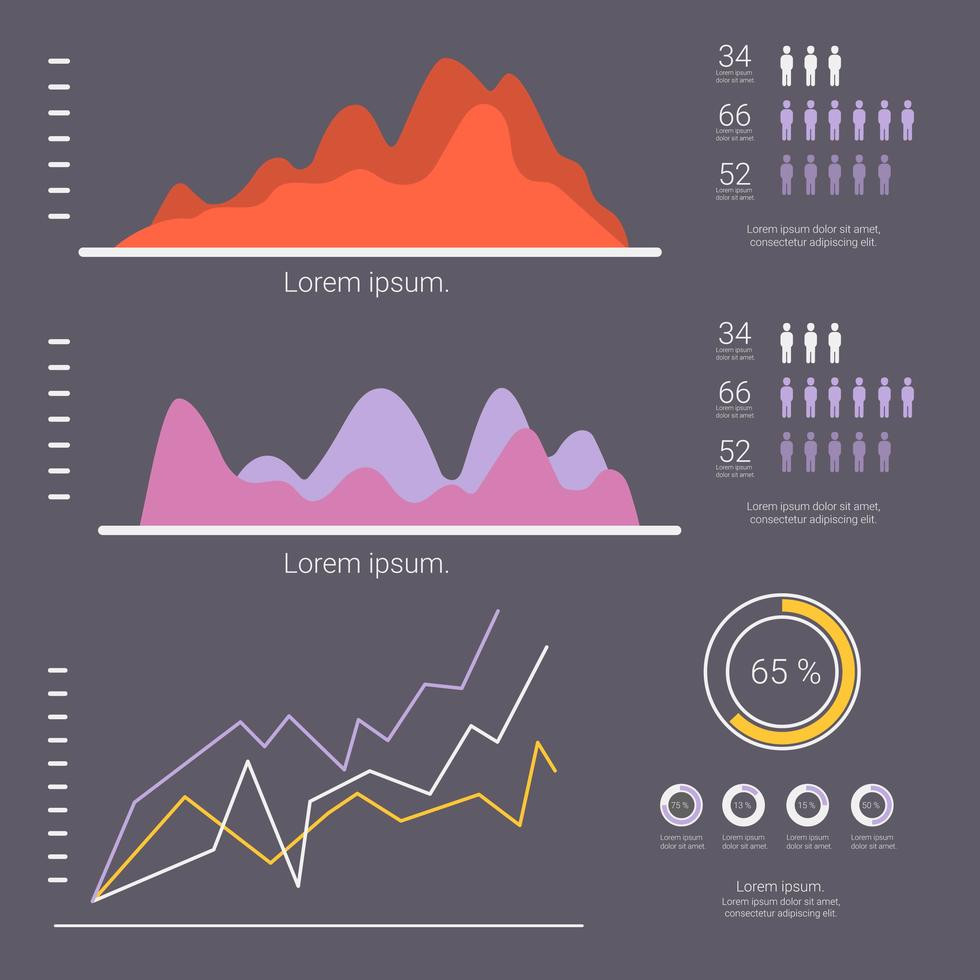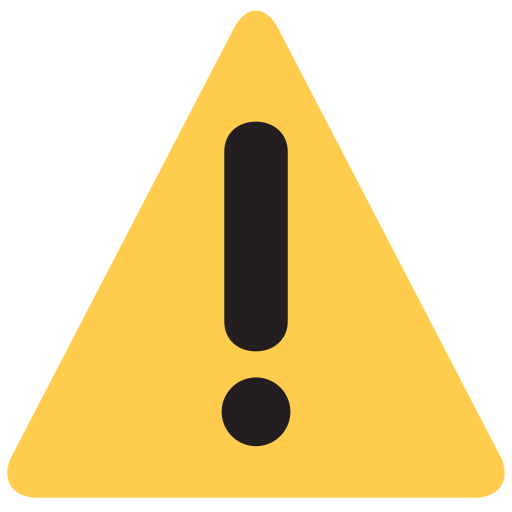How to Set Up Your Store on Seybuy

Setting up your store on Seybuy is a straightforward process designed to help you start selling your products quickly and efficiently. Follow this step-by-step guide to create your seller account and list your products on Seychelles' premier online marketplace.
1. Create a Seller Account Visit the Seybuy website and click on "Sign Up" to create a seller account. Fill in the required details, including your name, email address, and business information. Verify your email to complete the registration process.
2. Set Up Your Store Profile Once your account is verified, log in and navigate to the seller dashboard. Complete your store profile by adding a logo, business description, and contact information. This helps build trust with potential customers.
3. Add Products to Your Store Click on "Add Product" and fill in the product details, including title, description, price, and high-quality images. Use relevant keywords in your product descriptions to improve visibility in search results.
4. Manage Inventory and Orders Use the seller dashboard to manage your inventory, track sales, and handle customer orders. Keep your product listings updated to prevent out-of-stock situations and ensure a smooth shopping experience for customers.
5. Promote Your Store Leverage Seybuy’s marketing tools and features to promote your store. Participate in site-wide promotions, use social media to drive traffic, and consider paid advertising for greater visibility.
Conclusion By following these steps, you can set up your store on Seybuy and start reaching a wider audience. Take advantage of Seybuy’s user-friendly platform and seller support to grow your online business successfully.