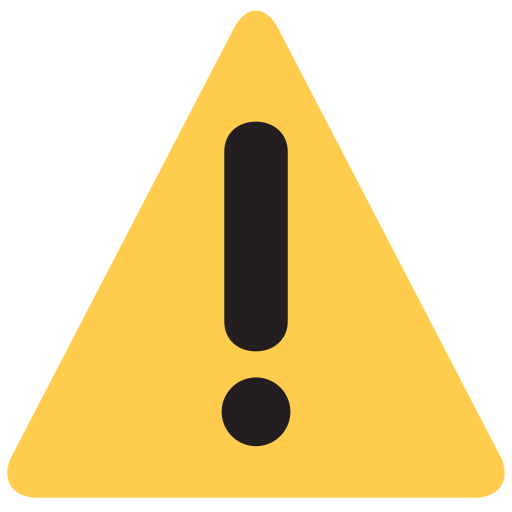Understanding Seybuy’s Seller Dashboard and Analytics
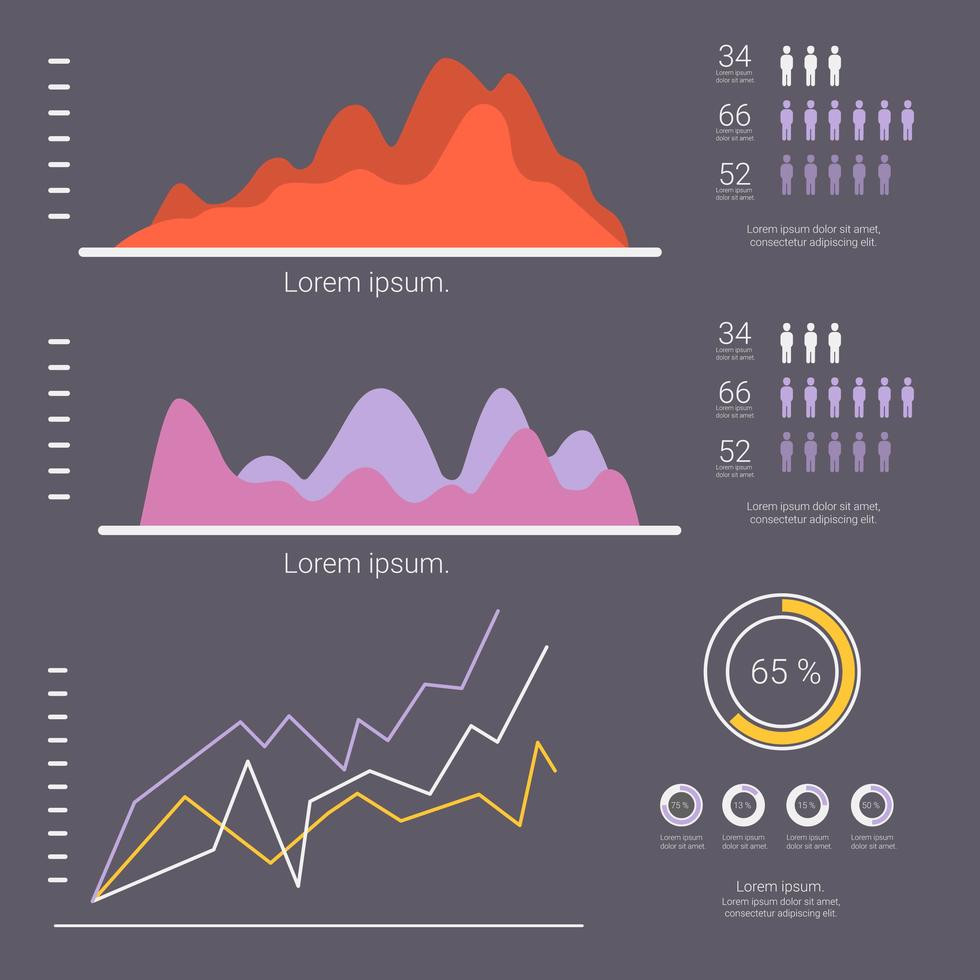
Seybuy’s seller dashboard and analytics tools provide valuable insights into your store’s performance, helping you make data-driven decisions to enhance your sales and customer satisfaction. Here’s how to make the most of these features.
1. Navigating the Dashboard The seller dashboard is your control center for managing your store. Familiarize yourself with its sections, including sales reports, traffic data, and inventory management. This will help you stay organized and efficient.
2. Key Metrics to Monitor Track important metrics such as total sales, conversion rates, and customer engagement. Understanding these metrics can help you identify trends and make informed decisions to improve your store’s performance.
3. Using Analytics for Decision Making Use the data provided by Seybuy’s analytics to identify which products are performing well and which need improvement. Adjust your inventory, pricing, and marketing strategies based on these insights to maximize your sales.
4. Improving Your Store’s Performance Implement changes based on your analytics data. Update product descriptions, optimize prices, and run targeted promotions to attract more customers and boost sales.
5. Continuous Monitoring Regularly check your dashboard and analytics to stay informed about your store’s performance. Continuous monitoring allows you to respond quickly to changes in customer behavior and market trends.
Conclusion By understanding and utilizing Seybuy’s seller dashboard and analytics, you can make informed decisions that drive your store’s success. Use these tools to optimize your listings, improve customer engagement, and increase your sales.